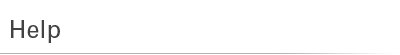
| Order Status | |
| Why is my order marked as "backordered"? | |
| When you order a custom design and request a preview of the design before we ship, your order will be marked as "backordered" until you approve the design. We email a picture of your custom decal to you within 24 hours of your order using the email address you provided with your order. If you have not approved your design after 5 days, we email you again with another request to approve the design. If after ten days you have not responded, your custom order will be shipped without your approval. We do not allow returns on any custom decal. If you do not see your custom order pictures, check your spam folder as the jpg attachments will occasionally trigger a spam filter. If you wish us to send your custom design picture to another email, use the Contact Us page to let us know. Please include your order number. Click the "My Account / Order Status" link at the top right hand side of our site to check your orders status. |
|
| Has my order shipped? | |
| Click the "My Account / Order Status" link at the top right hand side of our site to check your orders status. | |
| How do I change quantities or cancel an item in my order? | |
| Click the "My Account / Order Status" link at the top right hand side of our site to view orders you have placed. Then click the "Change quantities / cancel orders" link to find and edit your order. Please note that once an order has begun processing or has shipped, the order is no longer editable. | |
| How do I track my order? | |
| Click the "My Account / Order Status" link at the top right hand side of our site to track your order. | |
| My order never arrived. | |
| Click the "My Account / Order Status" link at the top right hand side of our site to track your order status. Be sure that all of the items in your order have shipped already. Use your Package Tracking Numbers to check with the shipper to confirm that your packages were delivered. If your packages each show a status of "delivered", please first contact your local post office to find out if they are holding your package. If you are unable to locate your package, please contact NickerStickers customer service for assistance. You will find our contact information by clicking "Contact " at the top of this page. | |
| An item is missing from my shipment. | |
| Click the "My Account / Order Status" link at the top right hand side of our site to track your order status. Be sure that all of the items in your order have shipped already. If you order displays your Package Tracking Numbers, check with the shipper to confirm that your packages were delivered. If your packages each show a status of "delivered", please contact customer service for assistance. | |
| My product is missing stuff. | |
| Click the "My Account / Order Status" link at the top right hand side of our site to track your order status. Be sure that all of the items in your order have shipped already. If you order displays your Package Tracking Numbers, check with the shipper to confirm that your packages were delivered. If your packages each show a status of "delivered", please contact NickerStickers customer service for assistance. You will find our contact information by clicking "Contact " at the top of this page. | |

